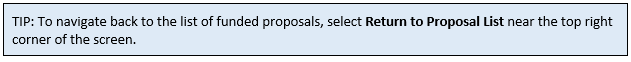
The Market Objectives section displays a read-only list of the market objective(s) selected during proposal creation.
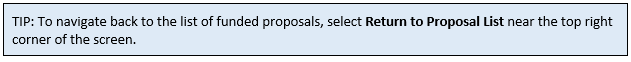
The Focus Area Results section displays a read-only list of the focus areas selected during proposal creation. To see the anticipated outcome, indicator and target results for a given focus area, select “+” next to the focus area name.
Organizations need to report the actual results for every focus area indicator. To start, select Edit to the far right of the section label, Focus Area Results.
This will launch an editable view of the focus area table. Use the “+” symbol to expand the performance measurements table for a specific focus area, and within the Actual Results column input the actual target results for each indicator. Recipients can enter notes for an actual result in the corresponding field in the Notes column.
Select Save to store input. Actual target results for focus area indicators must be inputted all at once and cannot be edited in stages
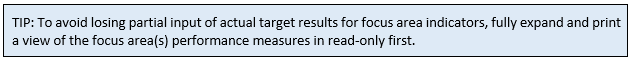
The Focus Area Performance section contains questions that seek to assess whether the project(s) delivered by the organization achieved the desired result/had an enduring impact, and whether the organization encountered any challenges while delivering the project(s).
To answer the questions, select Edit to the far right of the section label.
Recipients are encouraged to review the focus area performance measures for the market and interim reporting for key achievements that can be highlighted in this section of the annual report.
The Market Performance section contains questions that seek to assess if the organization achieved steps towards their market goal(s), and the incremental impact of market development efforts over time.
To answer the questions, select Edit to the far right of the section label.
Documents that supplement the market-level outcomes described in the annual report can be attached within the Annual Report Attachments section.
To upload one document at a time, choose Select File.
Once the attachment has been added, select View next to the document title to download the attachment, or select Delete to remove.
During the annual reporting review process, FII and/or NRCan may have questions about the submitted reporting.
In this instance, an information request is issued to re-open the report for editing. The organization will be alerted to an information request in two ways: